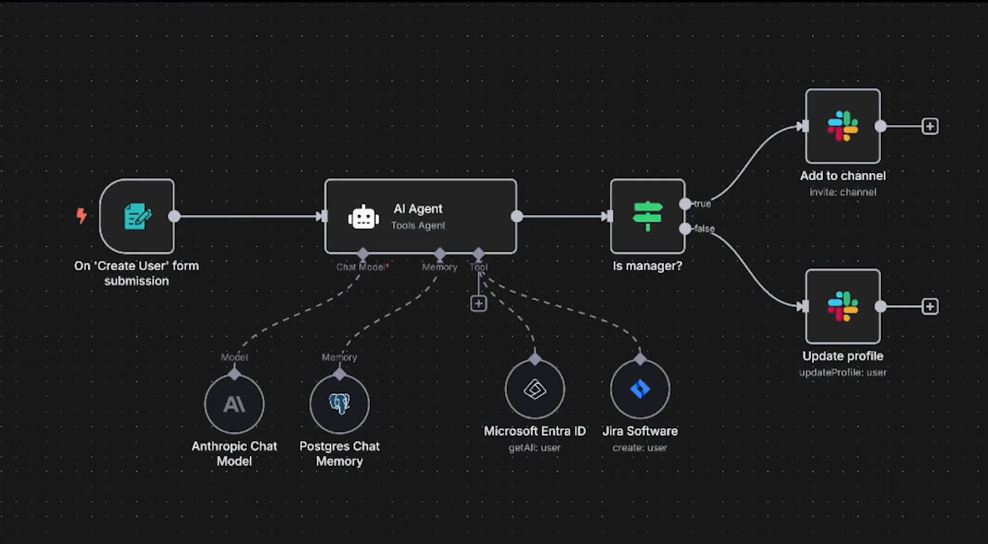Table of Contents
ToggleWhat are AI Agents?
ChatGPT and similar large language models (LLMs) are generative AI tools designed to understand and generate content but lack the ability to act or execute tasks autonomously. In contrast, AI agents are highly interactive systems that can perform assigned tasks by connecting with various external tools and APIs, making decisions based on learned experiences, and iterating their actions in real time.
In simple terms, AI agents act like your virtual salespersons or team members — executing tasks and making real-time adjustments.
ChatGPT vs AI Workflows vs AI Agents – What’s the Difference?
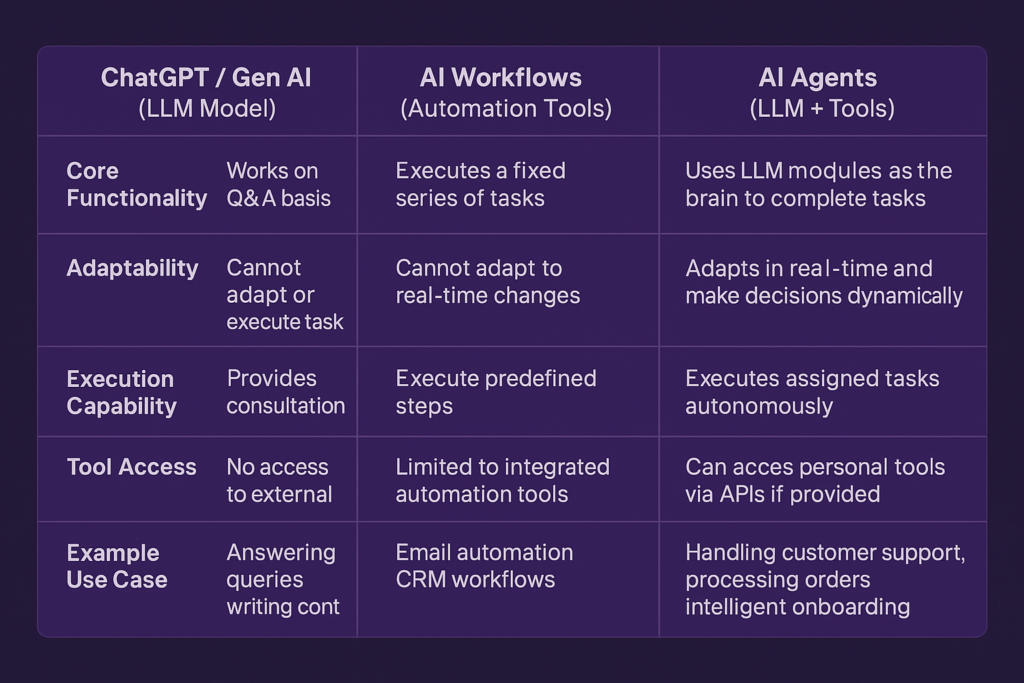
How does an AI agent work?
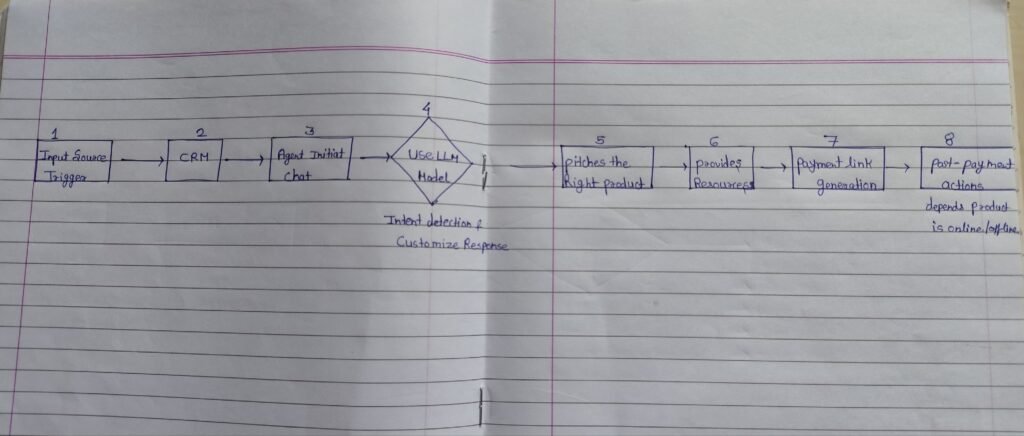
The AI agent workflow begins when a user interacts through any input source, such as a website form, landing page, WhatsApp, or ad click. This action triggers the system to capture the user’s information and send it to the integrated CRM, where the data is stored and categorized for further engagement. Once the lead is recorded, the AI agent initiates a personalized chat, using advanced language models to understand the user’s intent—whether they’re seeking product information, pricing, support, or something else. Based on this intent and CRM data, the agent intelligently recommends the most relevant product or service, guiding the user through a tailored conversation. To build trust and provide value, the agent may share resources like case studies, PDFs, feature breakdowns, or video explainers. When the user shows purchase intent, the agent generates a customized payment link and shares it through the active communication channel. After successful payment, the AI system moves to post-payment actions—either granting immediate access to digital products, sending onboarding instructions, or confirming delivery timelines for physical items. The process ensures a seamless, automated, and intelligent customer journey from first touchpoint to final conversion and delivery.
Types of AI Agents
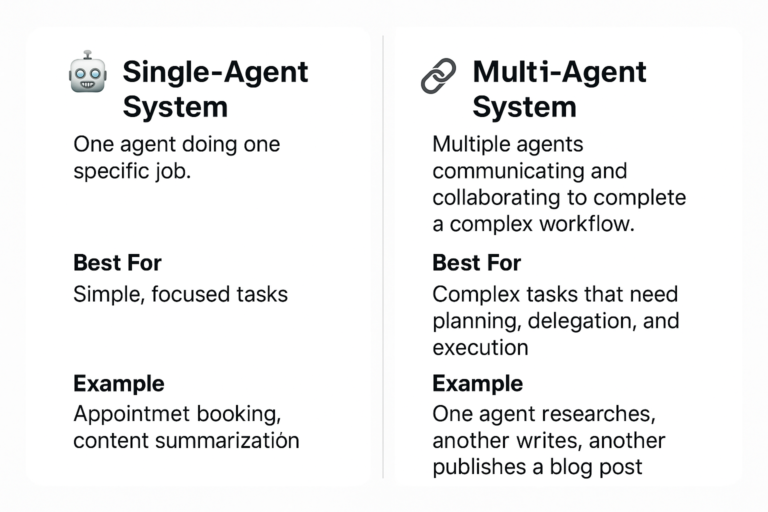
How to Create an AI Agent: Code & No-Code Methods
Code-Based (Advanced)
Use frameworks like:
-
LangChain (Python)
-
AutoGPT
-
Haystack
You build everything using code — full flexibility but requires developer skills.
✅ Ideal for: Developers, startups building custom agents.
No-Code (Easy for Beginners)
Use tools like:
-
n8n – Drag-and-drop automation to build agent flows
-
AgentGPT / SuperAGI – Build agents by giving them goals
-
Zapier + OpenAI – Create action bots via workflows
✅ Ideal for: Digital marketers, founders, students, content creators
We’ll show a detailed step-by-step with screenshots using n8n in the next section.
to creat workflow we first need to understand Nodes .
Nodes
A node in n8n is a building block that either gets, processes, or sends data. It can represent:
An app integration (like Gmail, Slack, Notion),
A function (like code, filter, or merge),
A trigger (like a webhook or time-based schedule)
Types of Nodes
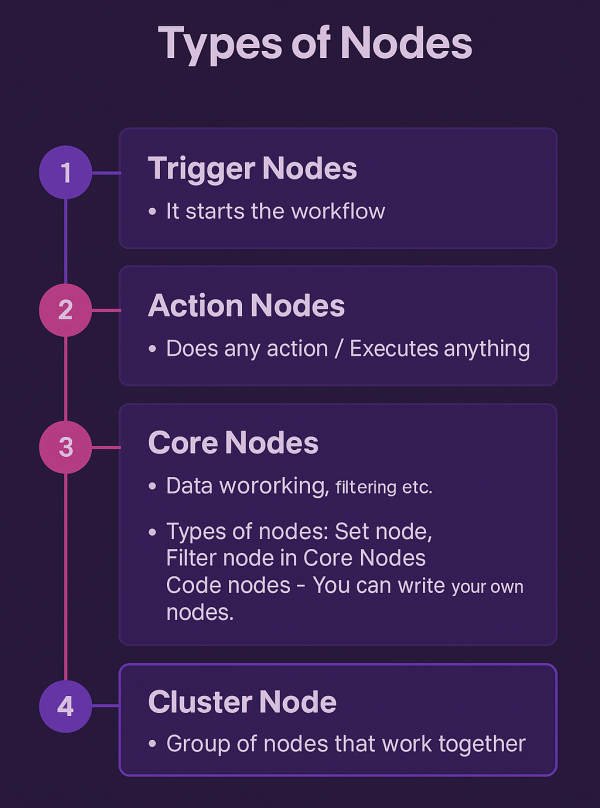
Let’s create a workflow now.
STEP 1 : Trigger Node
Go to the n8n dashboard and look for the ‘Create Workflow’ button. Make sure you have added your credentials first.
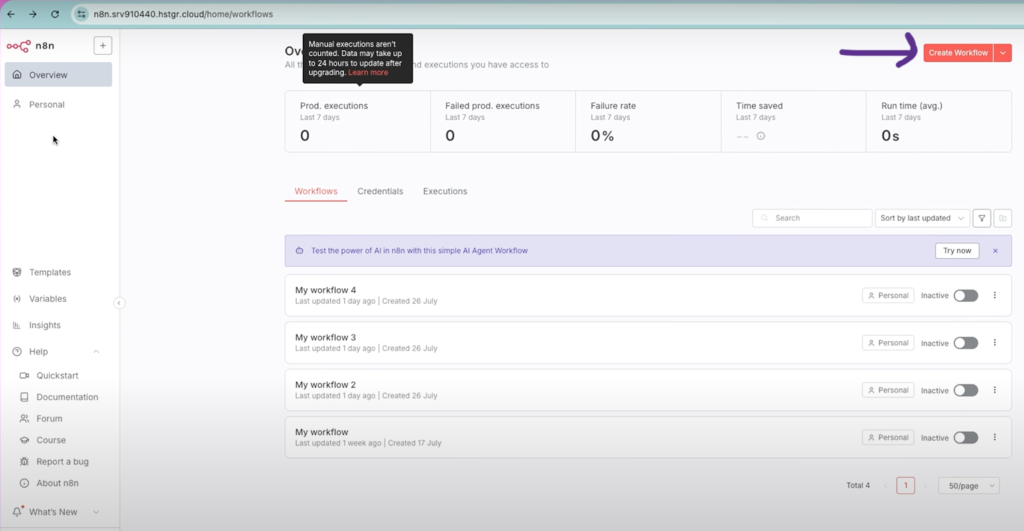
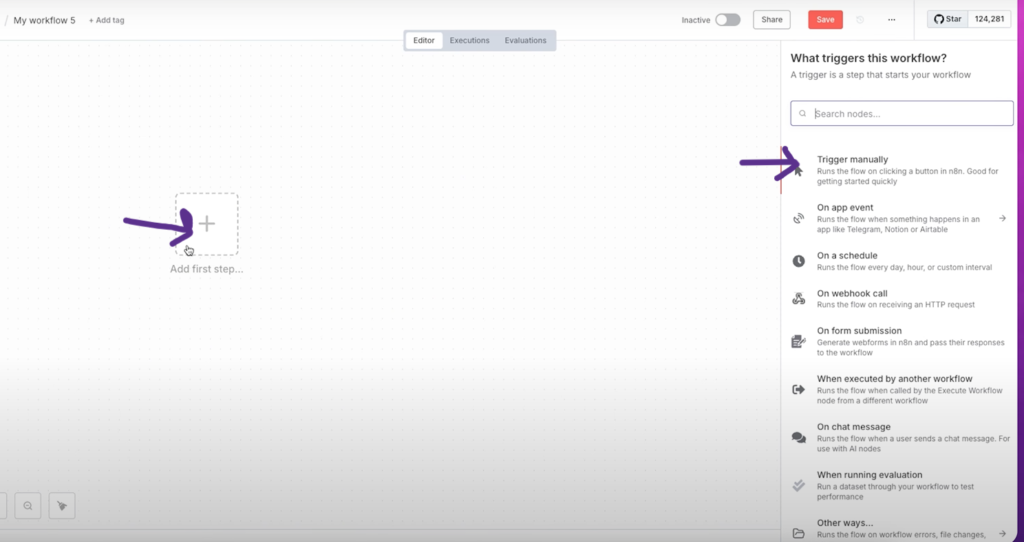
STEP 2 : Action Node
Click on the ‘+’ icon, and you will see all the nodes on the right sidebar. Click on the search icon and search for ‘Google Sheets’. After clicking it, you will see all the available action nodes. Select the one you want to create.
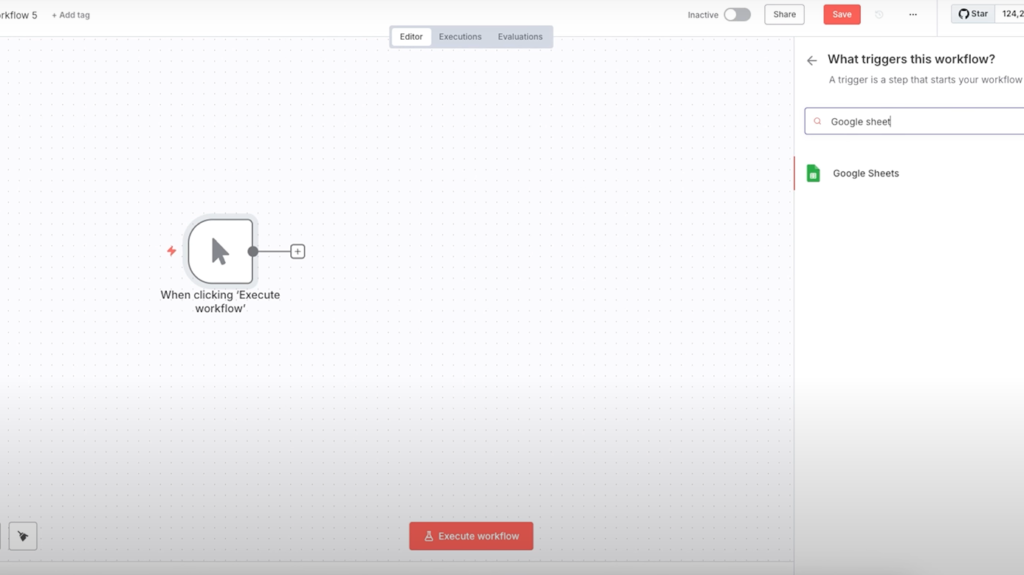
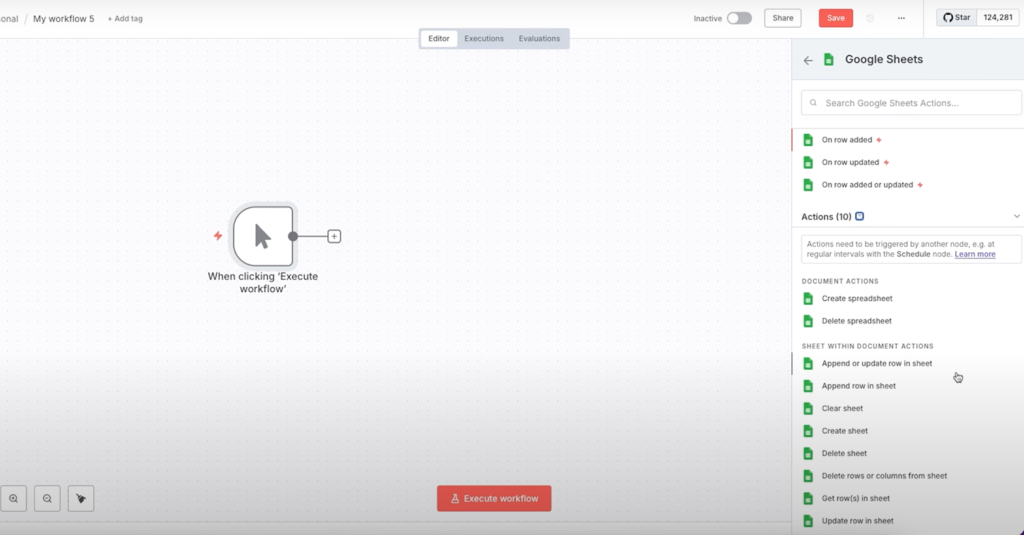
Add all the required data and click on ‘Execute’. I am using dummy data here for testing. After execution, you will be able to see the data output.


STEP 3 : Core Node
I am using the AI Agent node here. This node is used to filter data. You can also add your own code here if needed. Click on the ‘+’ icon and search for the ‘AI Agent’ node.

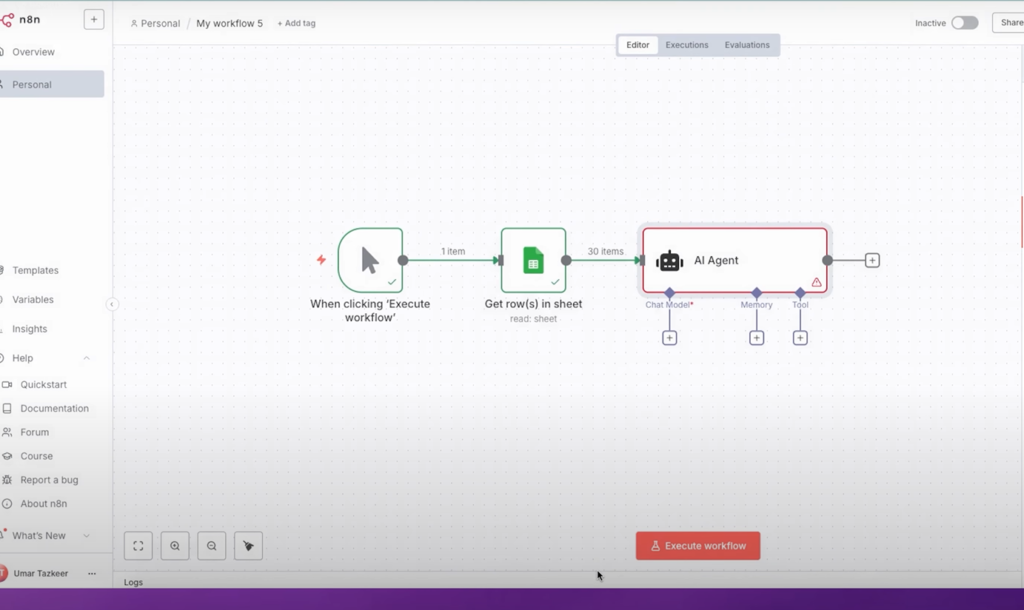
here,you will add your chat model , memory and tools .
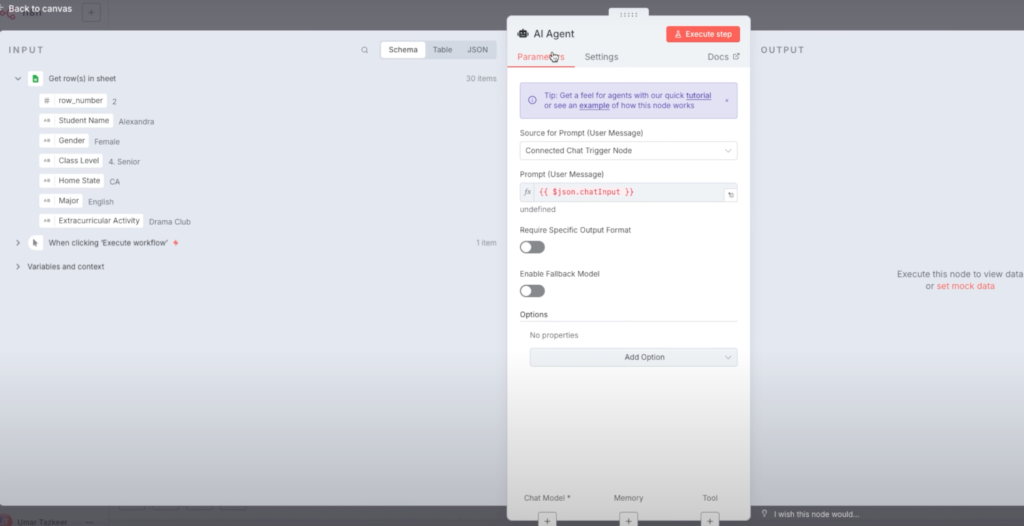
Cluster Node
A cluster node refers to an individual node within a group of connected nodes (a cluster) that work together to perform tasks. In the context of AI agents or workflows, clustering helps distribute tasks across multiple nodes for better performance, parallel execution, or handling complex processes.